If you have purchased a subscription before your trial is over, you may see a message telling you your subscription has expired and you need to purchase one. This can happen because of the type of subscription you purchased, an issue with the email address the subscription was set up under, or how your administrator has set up your account. Depending on the subscription you purchased, there are a few ways to help you get creating and modeling if you run into any of these issues.
SketchUp Pro and SketchUp Studio
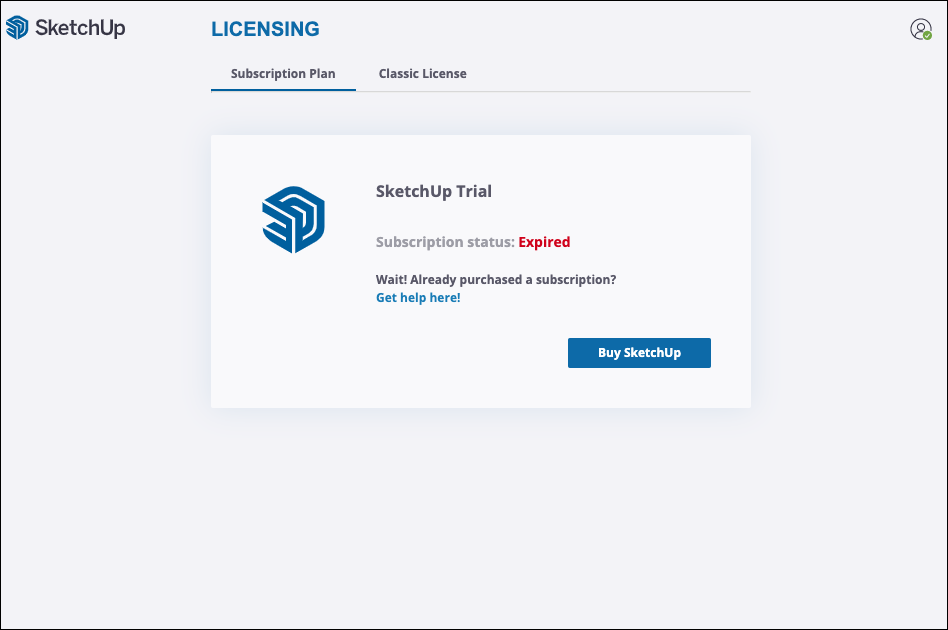
If you purchased a SketchUp Pro or SketchUp Studio subscription and are seeing a Trial message, try these troubleshooting steps:
- Log out and log back in. Make sure you are logged in with the same email address you used when purchasing your subscription.
- Make sure you are assigned a seat under Manage Seats in the Account Management Portal (AMP). For more information, see Check your SketchUp subscription allocation.
- If someone else manages the available seats on your account, ask them to double check the email assigned to that seat. If the email address was misspelled or the wrong address was used they can make all the necessary updates. See Allocate SketchUp subscriptions to different users.
- If the email address used to purchase the subscription contained an error we will need to make that change on our end. The plan owner will need to contact us using the form in our Help Center.
- If you aren't able to sign in at all, take a look at Troubleshooting Trimble Identity for some additional support.
Classic License
Classic licenses are no longer available for purchase. If you have a Classic License, see Classic License Errors for more information.